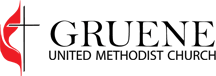Giving Through Planning Center FAQ
We hope this page will give you the information you need to transition to our new online giving platform.
There are 3 ways to give:
GUMC Church Website
You can watch a brief tutorial video here. You can access the giving platform by going to our online giving page here on our website
- New Giver
- Go to grueneumc.org/give
- Select the Give Now button under the online giving section
- Select the fund you wish to contribute to: Ex. General Giving, Building Fund, Missions, etc.

-
- If you would like to split your donation between multiple funds you can do that with one transaction by selecting the “+ Add donation” button
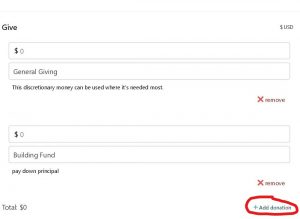
-
- If you want to set up a re-occurring transaction you can do this by changing the frequency to regularly and then selecting Weekly, Every other week, Monthly, or twice monthly.
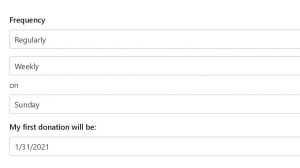
-
- Enter your email and name
- Add payment method.
- You have the option to cover the processing costs. If you wish to do this you have the option at the bottom of this page by checking that box. If you choose not to cover the cost, this transaction cost will be covered by GUMC.
-
-
-
- If you give via ACH from your bank the fees are $0.25/transaction.
- If you give via Credit or Debit card the fees are 2.15% plus $0.30/transaction.
-
-
- Existing Giver – The benefit to logging in is your payment method is stored.
- Select Log in button at the top right corner of the page
- Enter cell phone number
- Enter the code you received via text
- Select Give from the top toolbar
- Follow the steps above to select the fund and frequency of your donation.
GUMC Church Center Phone App

- If you have not yet downloaded the Church Center app, you can find it in your app store under Church Center.
- Once you have downloaded the app, you can click on Give which is located on the toolbar at the bottom of the screen.
- Select Gruene United Methodist Church as your church, and set up your profile
- Enter dolloar amount you wish to give


- Select the Fund you wish to contribute to: Ex. General Giving, Building Fund, Missions, etc.
- Select your Frequency (one time or recurring)
- Select your payment method or if it is your first time enter your payment method
- You have the option to cover the processing costs. If you wish to do this you have the option at the bottom of this page by checking that box. If you choose not to cover the cost, this transaction cost will be covered by GUMC
- If you give via ACH from your bank the fees are $0.25/transaction.
- If you give via Credit or Debit card the fees are 2.15% plus $0.30/transaction.
Text to Give
- Text to Give Youtube Video tutorial
- Text any dollar amount to 84321
- For your first time only you will receive a link
- Click on the link and select Gruene United Methodist Church to link to our church
- Here you can complete your text to give setup and add your payment information
- If you wish to give to general giving all you have to do is text your dollar amount (ex: $5) to 84321 and you are done.
- If you wish to give to a specific GUMC Fund you will need to add the fund or the fund’s shortcut after the dollar amount
- By default, Text-to-Give donations will go to General Giving unless another fund is specified. A donor can indicate a specific fund by appending the fund name or fund shortcut after the donation amount. (For example: “$5 building”)
- Donors can also split donations between funds in a single text by listing the amounts and fund names for each fund. (For example: “$5 missions $6 building”)
- Our Current funds(shortcuts) are listed below:
- general-giving (general)
- building-fund (building)
- missions (missions)
- pastors-family-in-need (pfin)
- If you ever need to update your payment method for text to give, do the following:
- Login to the Church Center App
- Select the person icon in the top right hand corner
- Select the manage text to give settings